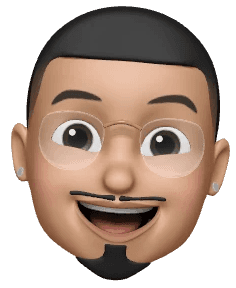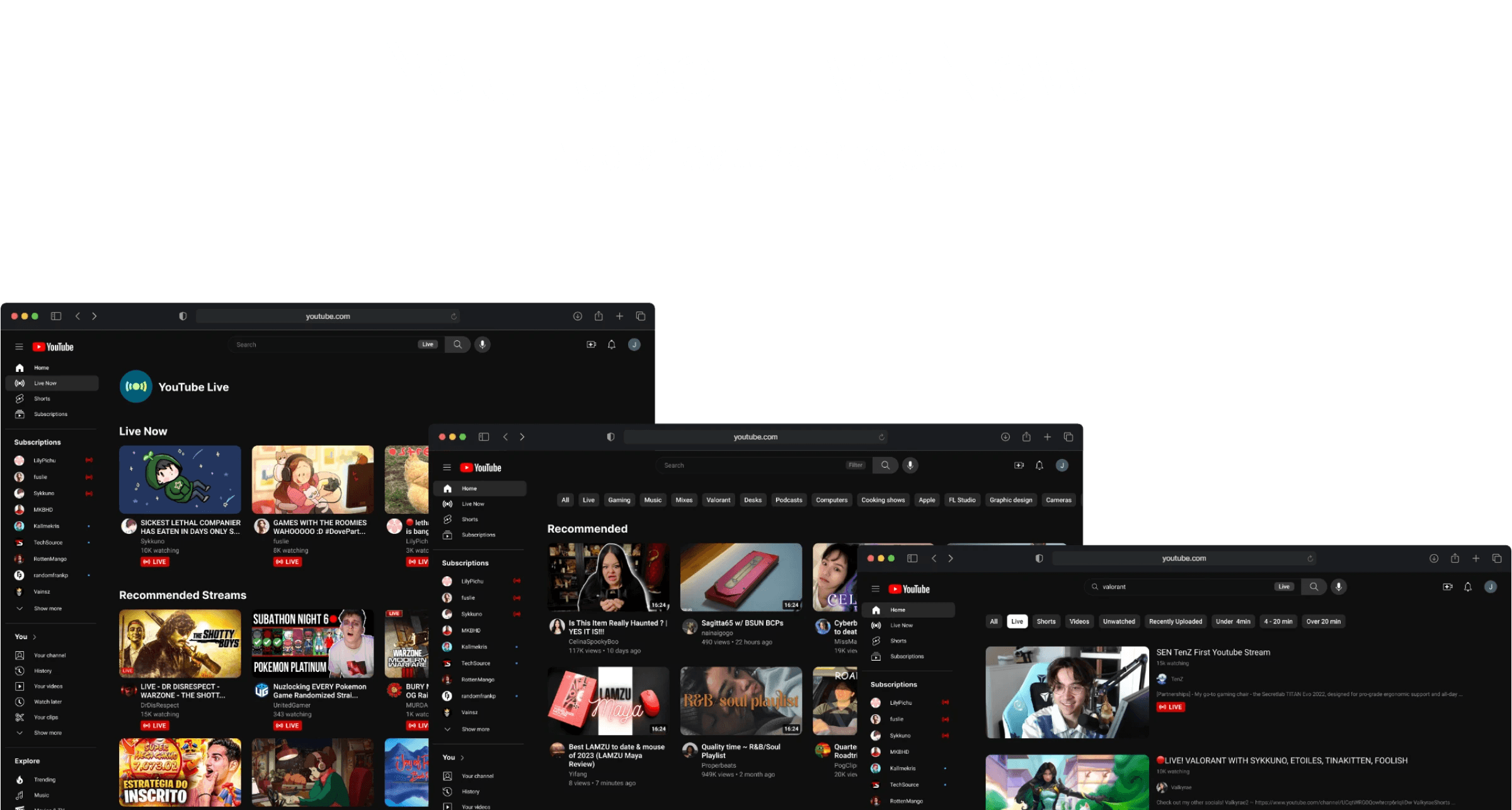
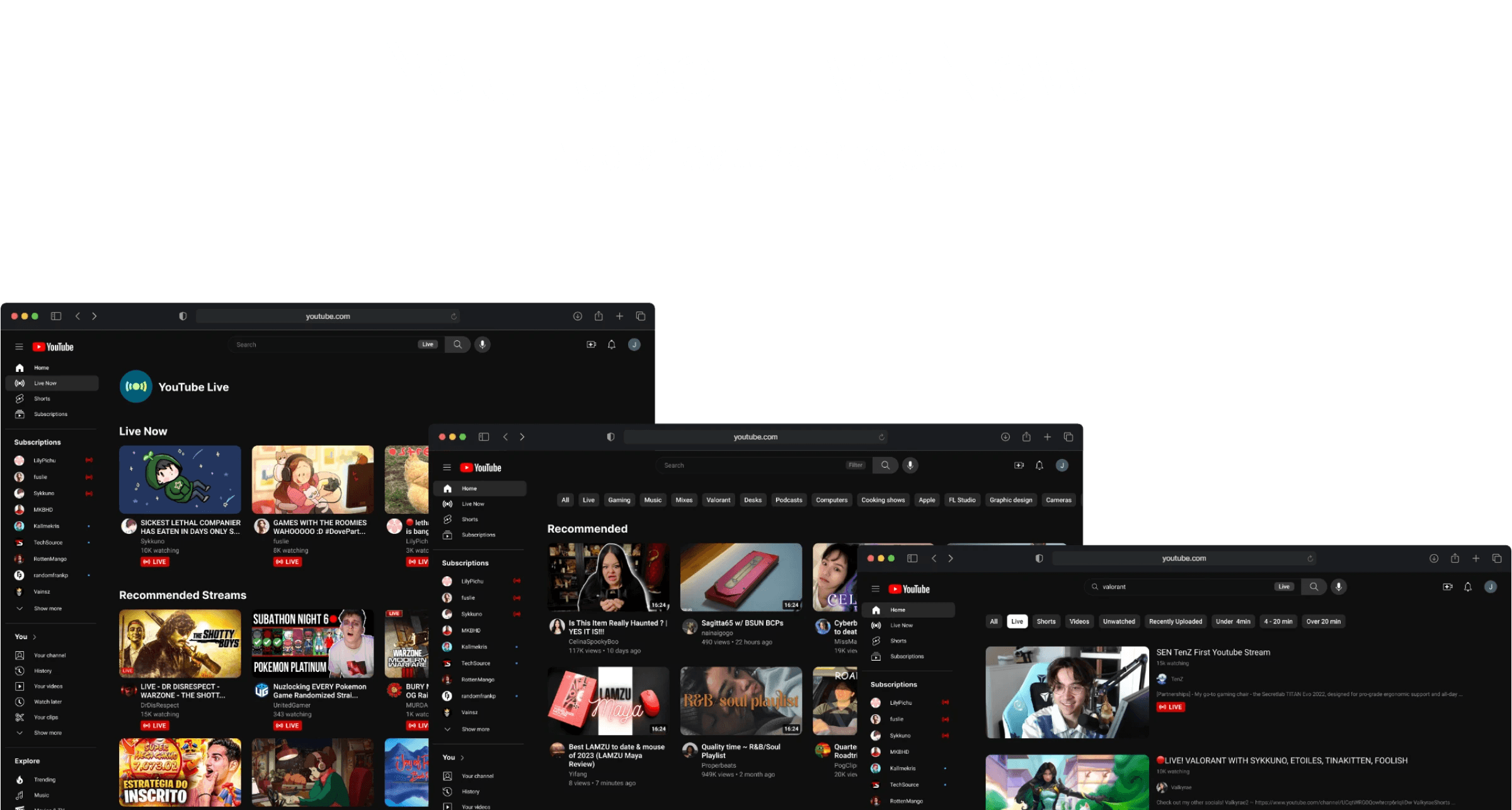
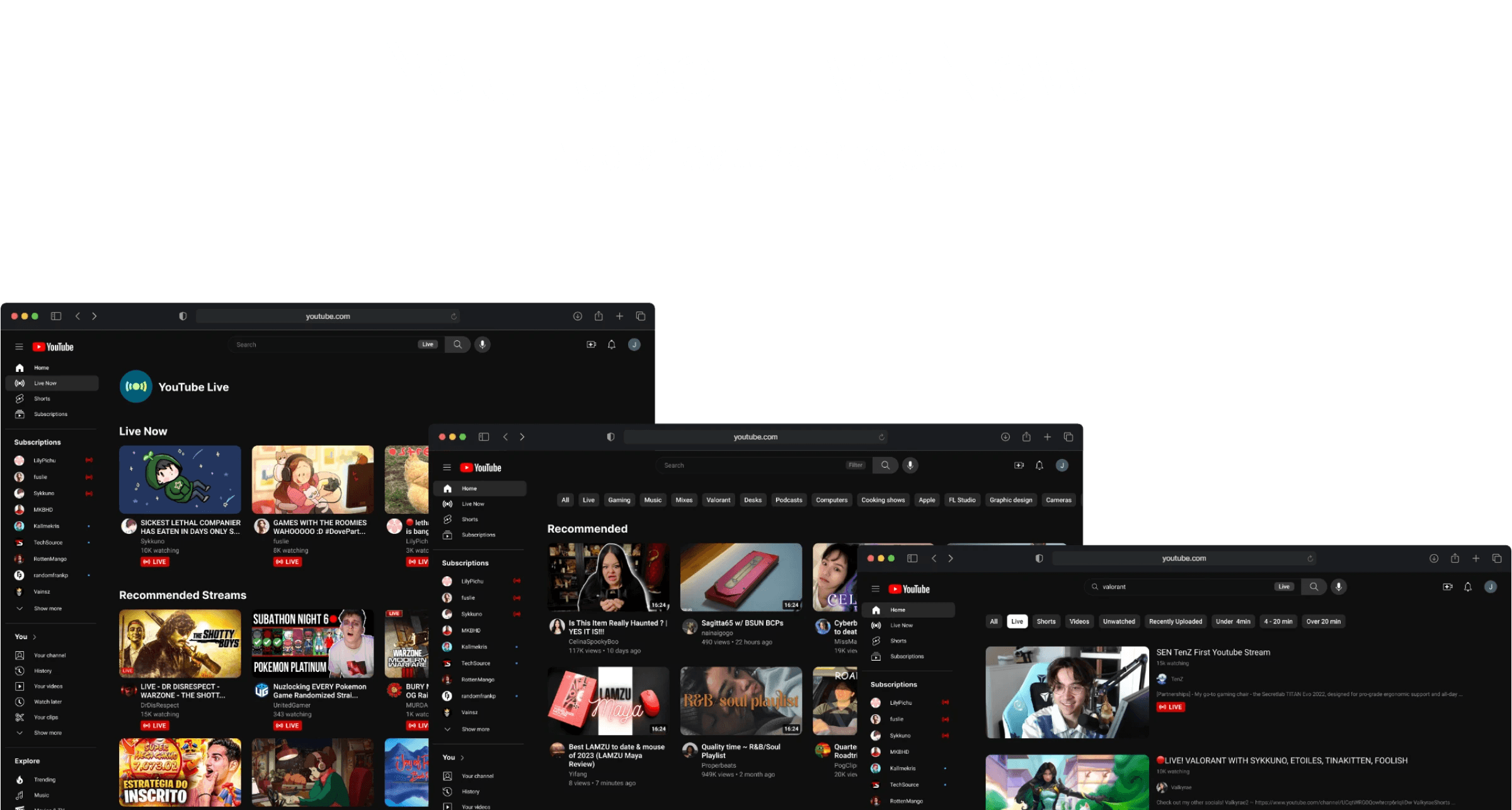
Adding a better way to watch live streams on YouTube.
Introduction
Introduction
Today, we are fortunate to have multiple avenues of sharing our personal lives through posts, pictures, and videos. At the start of COVID, a less popular way of sharing your personal life had started to flood social media, livestreaming, having Twitch joining a way to entertain ourselves with what the streamer was either playing, or sharing with their community with real time interactions. With YouTube being the king of sharing videos, Twitch is the king of livestreaming.
YouTube has become a staple in every day social media consumption. With millions of videos being uploaded everyday to YouTube, livestreaming, a feature they released in 2011 had always gone unnoticed by their users. Until, they started signing streamers who have loyal bases from Twitch, most notable being Valkyrae.
Today, we are fortunate to have multiple avenues of sharing our personal lives through posts, pictures, and videos. At the start of COVID, a less popular way of sharing your personal life had started to flood social media, livestreaming, having Twitch joining a way to entertain ourselves with what the streamer was either playing, or sharing with their community with real time interactions. With YouTube being the king of sharing videos, Twitch is the king of livestreaming.
YouTube has become a staple in every day social media consumption. With millions of videos being uploaded everyday to YouTube, livestreaming, a feature they released in 2011 had always gone unnoticed by their users. Until, they started signing streamers who have loyal bases from Twitch, most notable being Valkyrae.
The Problem
The Problem
In the past couple of years, there have been multiple updates to the YouTube platform, including streaming. From my own experience, my subscriptions have not been the first videos or streams I see when I log into the website. I am greeted with recommended videos that are from other creators that I am not familiar with. Though, this may seem like a good way to give smaller creators engagement or view, it disregards my own interest for the creators I am subscribed to. If a content creator I am subscribed to is livestreaming, their stream will go unnoticed unless it is on my recommendations section, thus leading me to not watch their stream. In the YouTube: Live section, it showcases streamers I am not even subscribed to.
In the past couple of years, there have been multiple updates to the YouTube platform, including streaming. From my own experience, my subscriptions have not been the first videos or streams I see when I log into the website. I am greeted with recommended videos that are from other creators that I am not familiar with. Though, this may seem like a good way to give smaller creators engagement or view, it disregards my own interest for the creators I am subscribed to. If a content creator I am subscribed to is livestreaming, their stream will go unnoticed unless it is on my recommendations section, thus leading me to not watch their stream. In the YouTube: Live section, it showcases streamers I am not even subscribed to.
Problem 1
Problem 1
On my homepage, only Fuslie was recommended while being subscribed to Fuslie, Ludwig and Sykkuno. There is no section for only live content, just recommended videos and shorts. We can see who is live on the side navigation, but it is from initial view of the user.
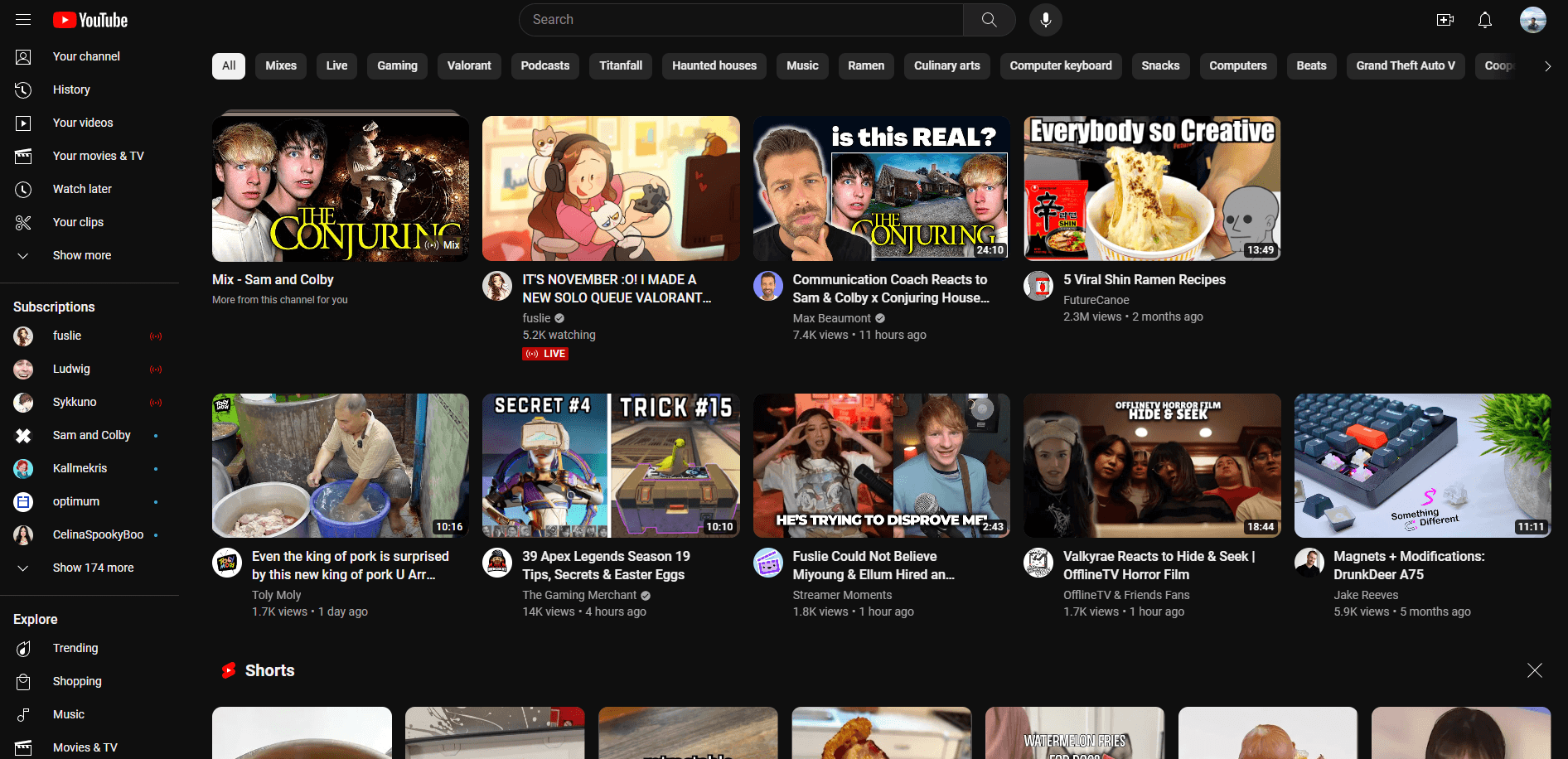
currrently live
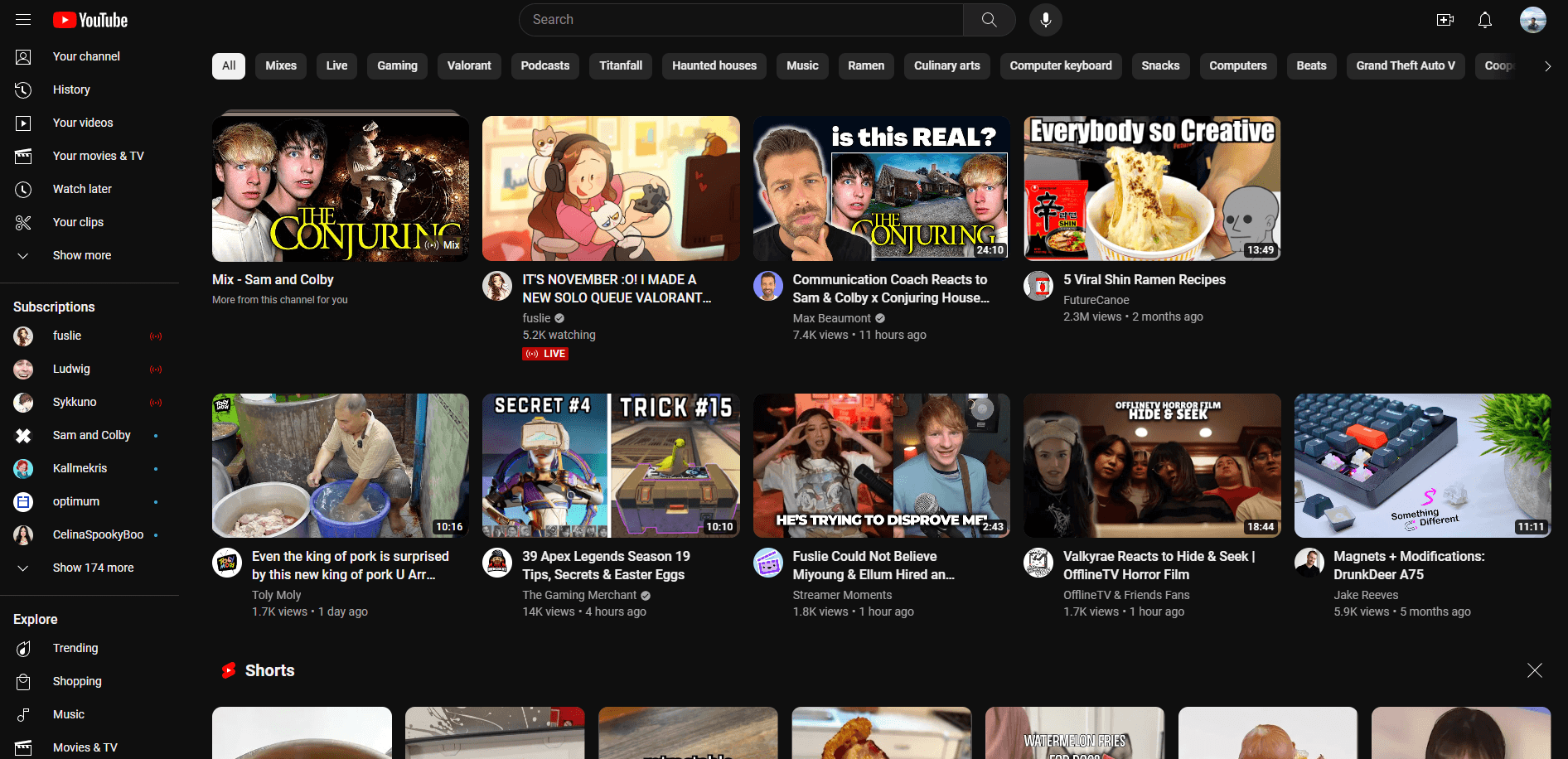
currrently live
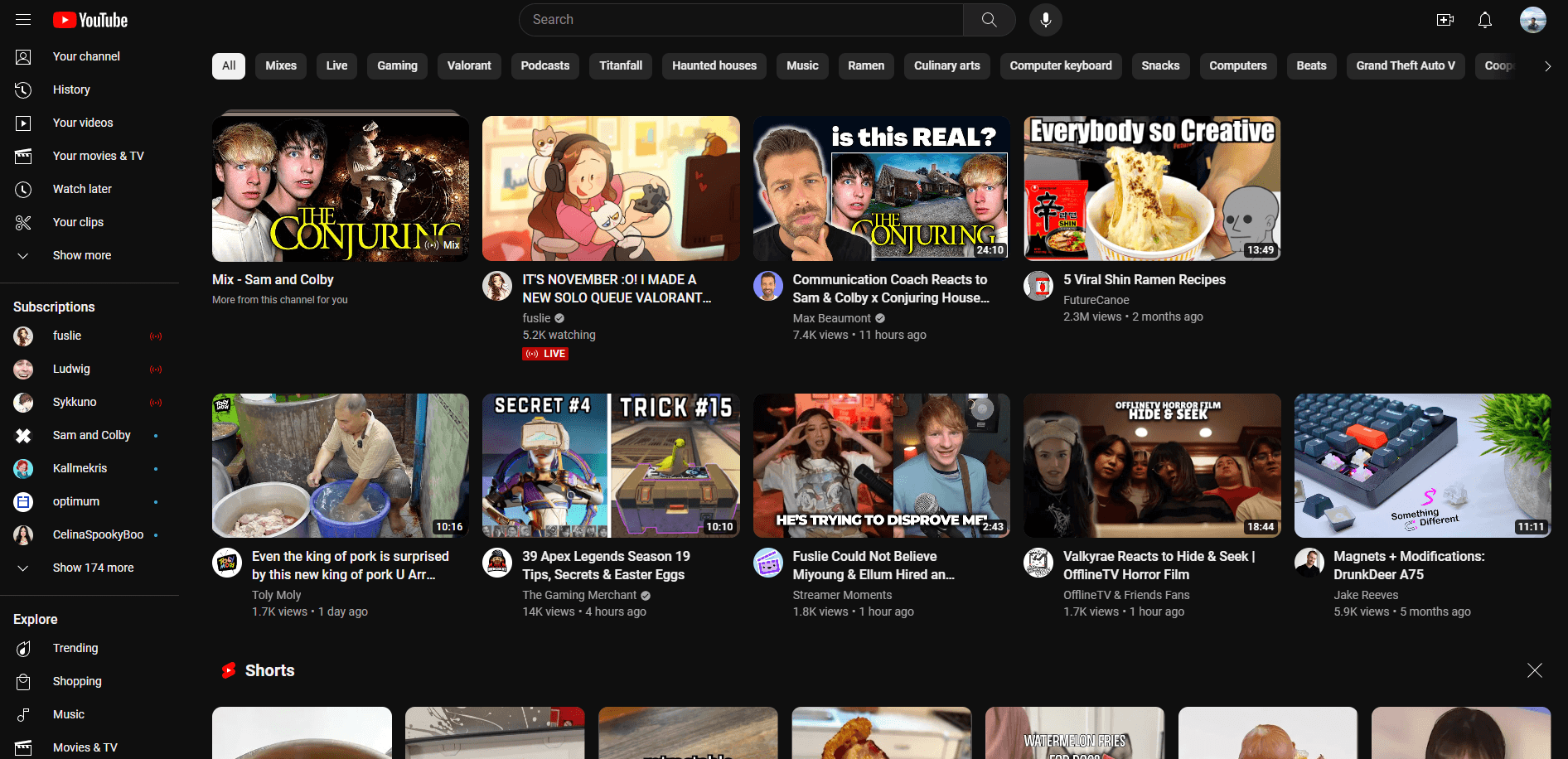
currrently live
Problem 2
Problem 2
In this example, we can see that Fuslie, Ludwig and Sykkuno are all streaming on YouTube. While, in the Live Section of YouTube, only Ludwig was recommended at the top row.
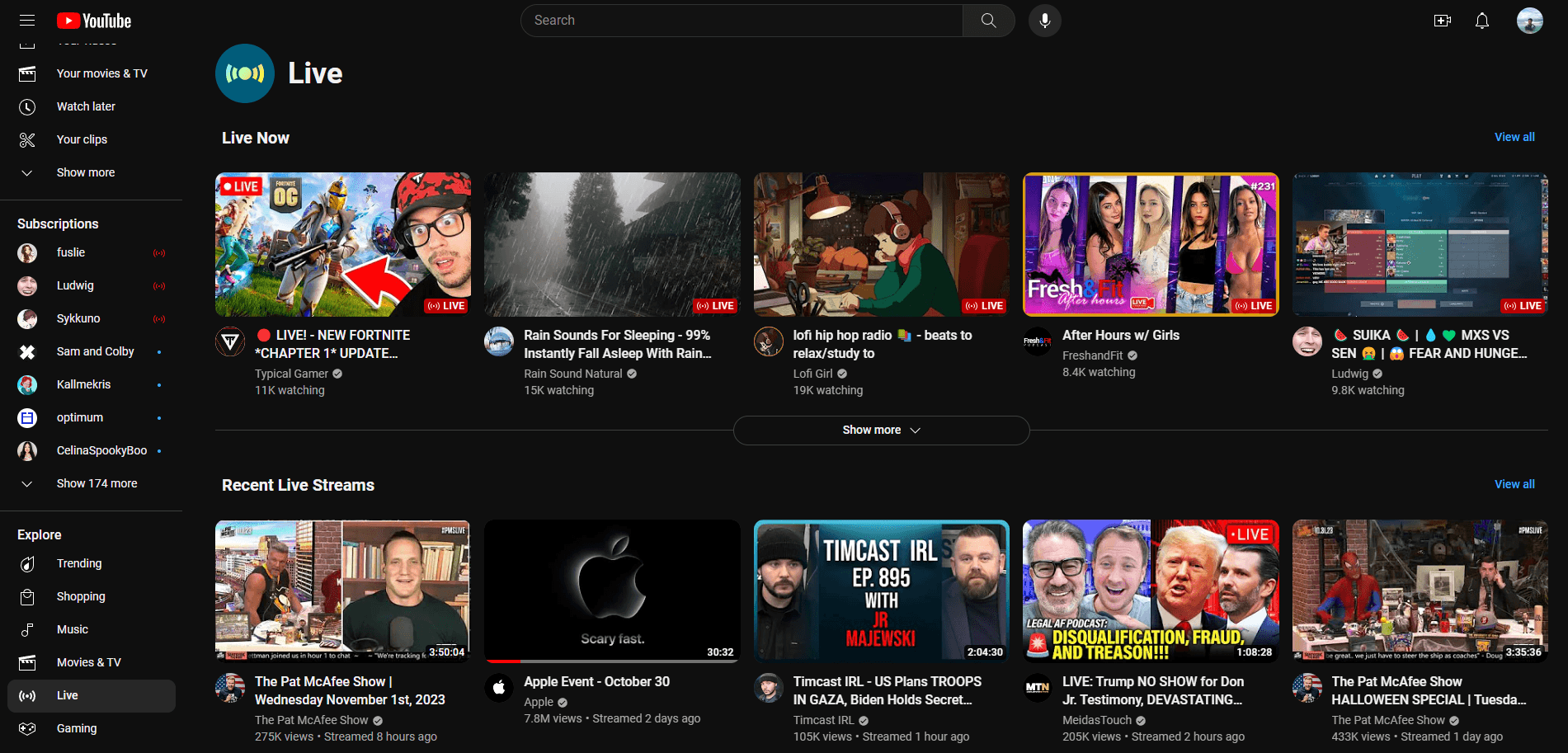
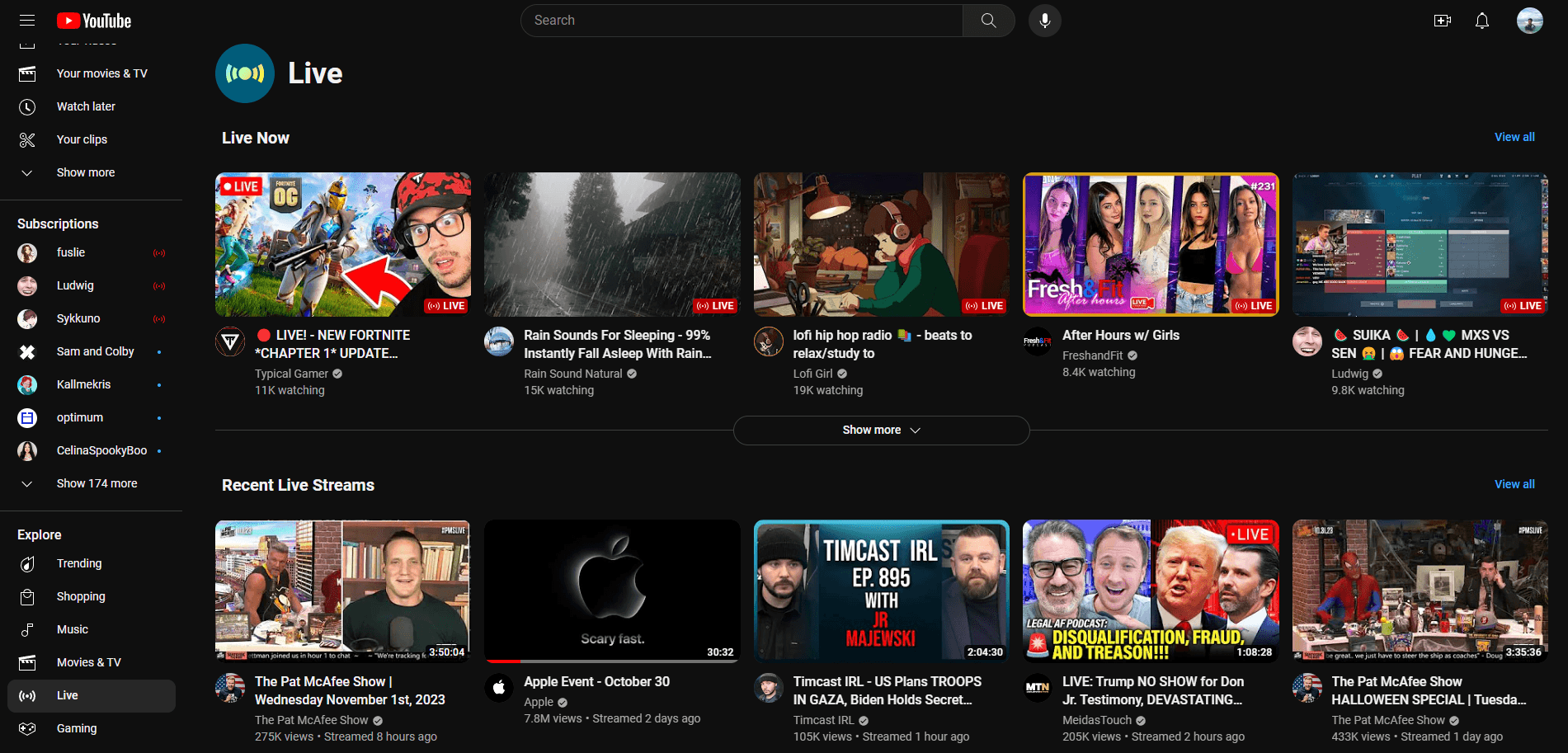
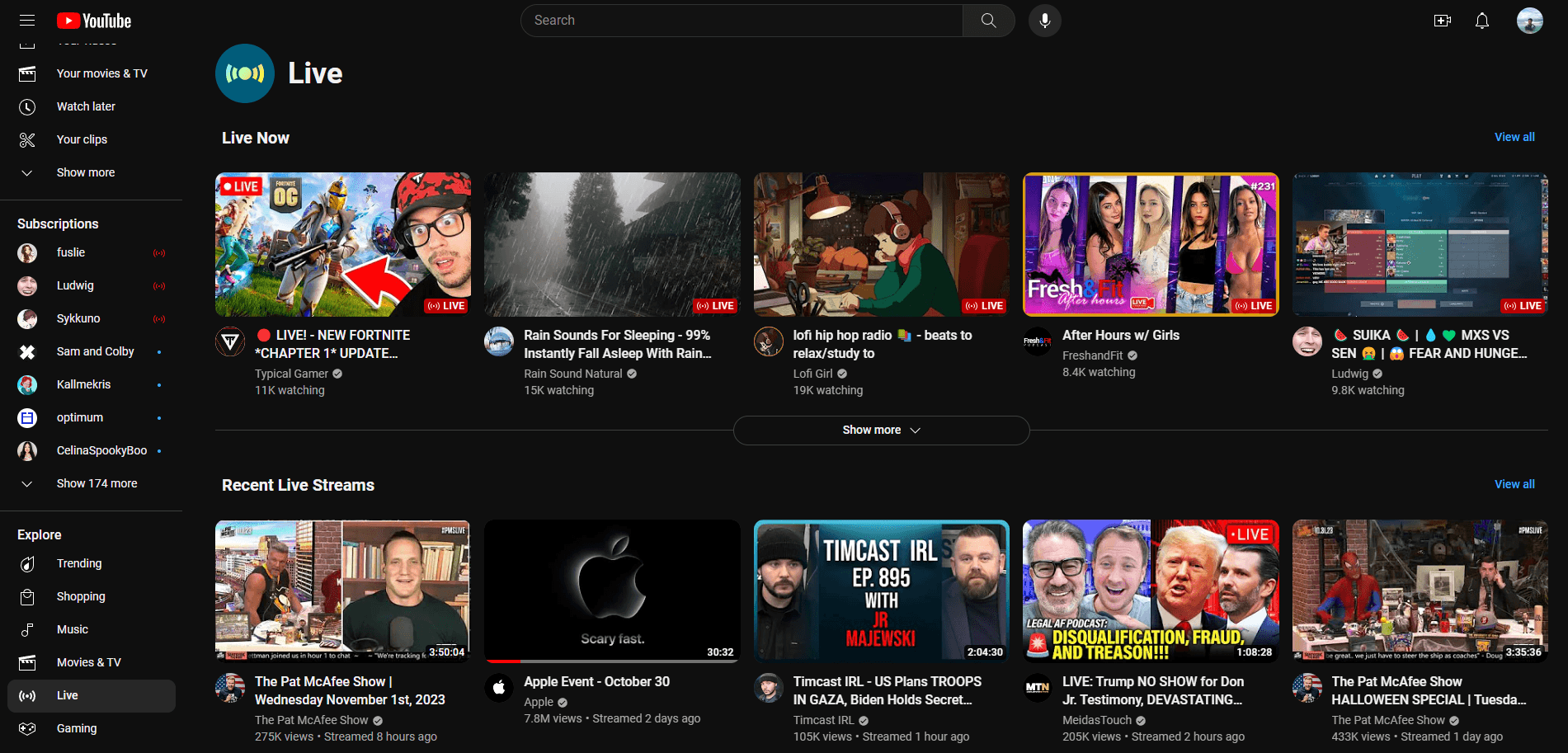
Problem 3
Problem 3
When clicking on the Show more button, only Fuslie was recommended and Sykkuno not at all.
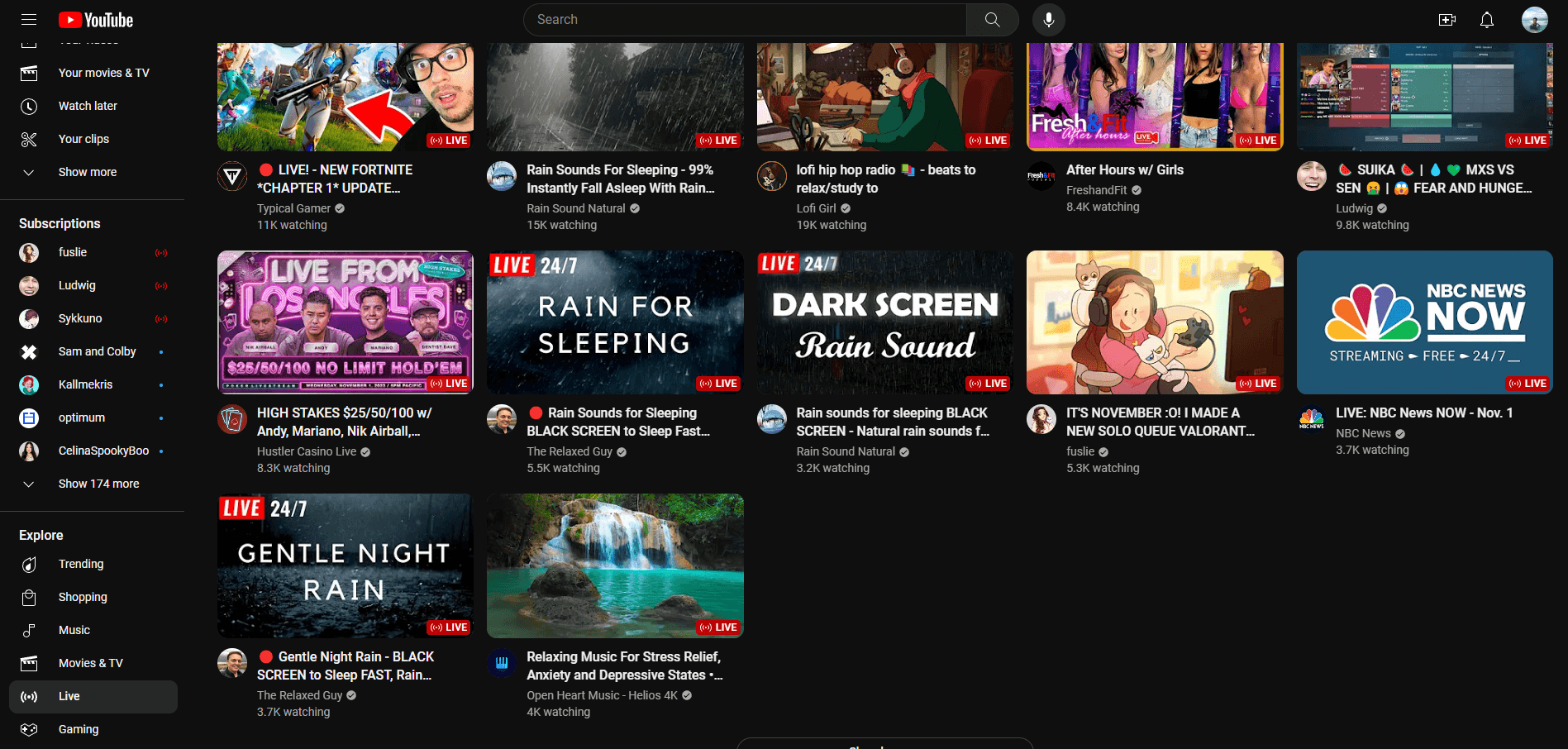
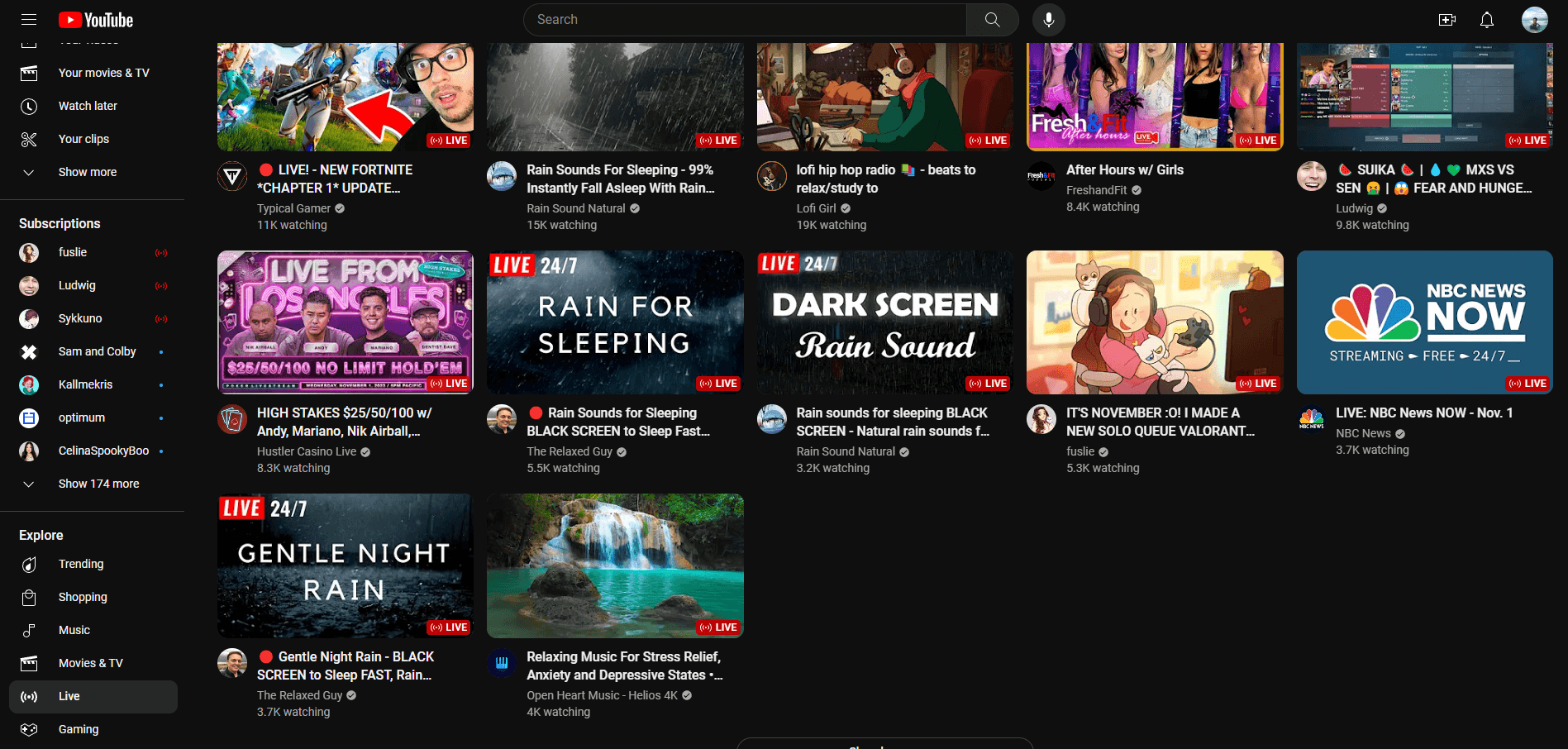
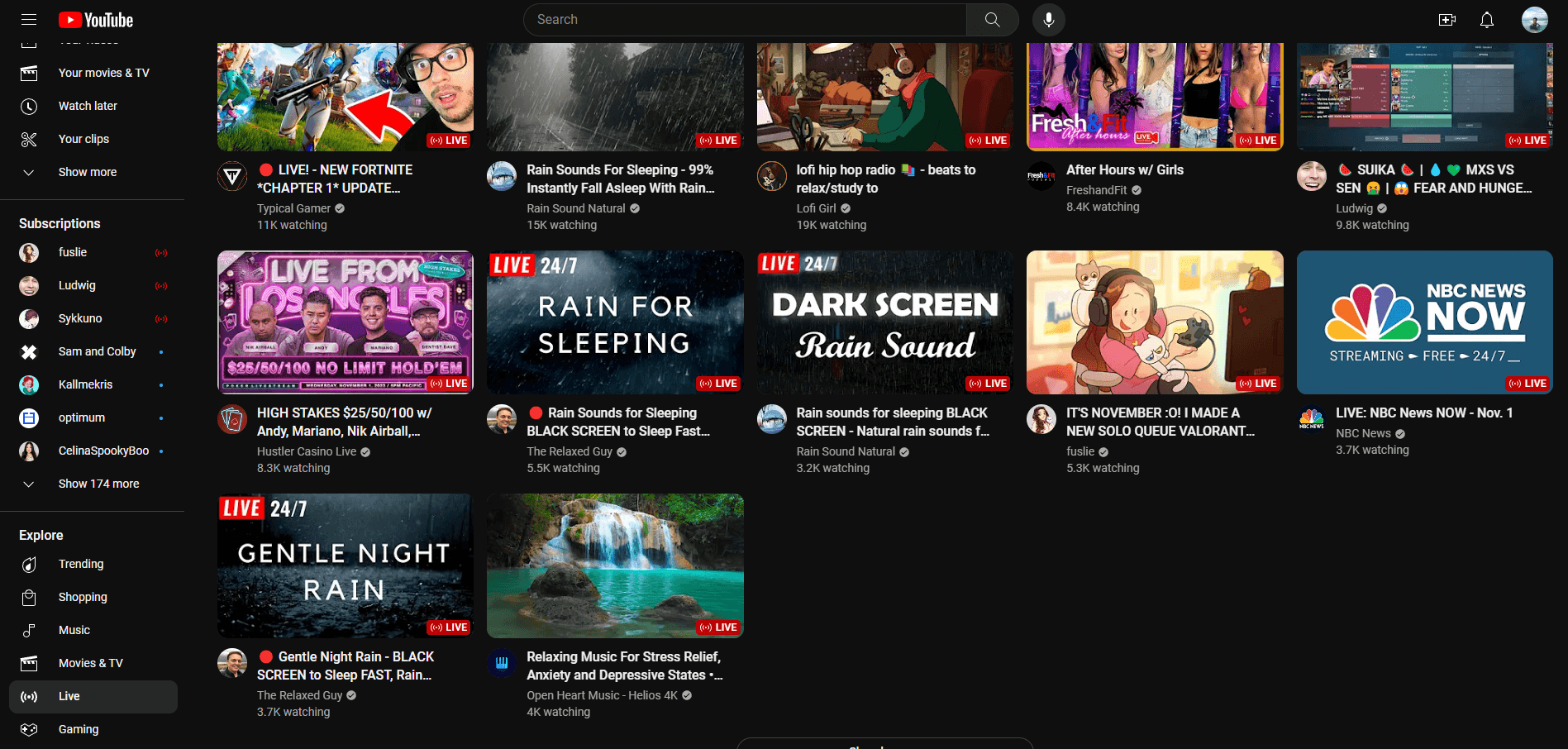
The Idea
The Idea
My initial idea was to create a way to emphasize when content creators are streaming by adding it to the homepage, creating it's own home page and will only hold content creators who the user is subscribed to. By implementing this feature, it will bring more engagement to the content creator and it will satisfy the users interests by being able to engage with the content creator at real time. With this in mind, is there a way to implement this feature without making YouTube feel like a livestreaming platform, but keep its true core, a video sharing service.
My initial idea was to create a way to emphasize when content creators are streaming by adding it to the homepage, creating it's own home page and will only hold content creators who the user is subscribed to. By implementing this feature, it will bring more engagement to the content creator and it will satisfy the users interests by being able to engage with the content creator at real time. With this in mind, is there a way to implement this feature without making YouTube feel like a livestreaming platform, but keep its true core, a video sharing service.
Is there a way to implement this feature without making YouTube feel like a
livestreaming platform?
Is there a way to implement this feature without making YouTube feel like a
livestreaming platform?
Competitive Analysis
Competitive Analysis
For my competitive analysis, I looked at the top livestreaming websites which were Twitch, Kick, and TikTok. Despite its limited research, Kick has become Twitch's top competitor. Many big content creators have switched over to Kick due to its enticing subscription split between creator and company. First made public in 2022, Kick has developed a reputation for rude and unruly streamers and audiences. There are many similarities between Kick and Twitch, so many of their features and drawbacks are similar. There are fewer opportunities for smaller streamers on Twitch, Kick, and Youtube, mainly because the discoverability of these platforms isn't as good. TikTok, however, had the lowest amount of viewers with 250, while Twitch, Kick, and Youtube have an average of 1. I scrolled through their app for about five minutes. Since Twitch and Kick focus on live-streaming, their homepages feature those who are live and those you follow. TikTok has shortform videos, but when you tap on livestreams you can scroll through several. The livestreams of those you follow are shown in a circle at the top of your following list. Youtube, on the other hand, has a live section that shows creators you are not subscribed to, and if you are subscribed to them, it is not highlighted. According to my findings, Twitch has the best user-friendly design, showcasing the creators users enjoy most when they visit the site for the first time. My goal is to recreate something similar for YouTube based on Twitch.
For my competitive analysis, I looked at the top livestreaming websites which were Twitch, Kick, and TikTok. Despite its limited research, Kick has become Twitch's top competitor. Many big content creators have switched over to Kick due to its enticing subscription split between creator and company. First made public in 2022, Kick has developed a reputation for rude and unruly streamers and audiences. There are many similarities between Kick and Twitch, so many of their features and drawbacks are similar. There are fewer opportunities for smaller streamers on Twitch, Kick, and Youtube, mainly because the discoverability of these platforms isn't as good. TikTok, however, had the lowest amount of viewers with 250, while Twitch, Kick, and Youtube have an average of 1. I scrolled through their app for about five minutes. Since Twitch and Kick focus on live-streaming, their homepages feature those who are live and those you follow. TikTok has shortform videos, but when you tap on livestreams you can scroll through several. The livestreams of those you follow are shown in a circle at the top of your following list. Youtube, on the other hand, has a live section that shows creators you are not subscribed to, and if you are subscribed to them, it is not highlighted. According to my findings, Twitch has the best user-friendly design, showcasing the creators users enjoy most when they visit the site for the first time. My goal is to recreate something similar for YouTube based on Twitch.
User Interviews
User Interviews
Who did I interview?
Who did I interview?
I gathered 6 participants for these interviews. The participants I wanted to interview were people who enjoyed to watch livestreams, whether it be Twitch or YouTube, or any other platform. If they didn't watch on YouTube, what was their reasoning, and what makes them prefer a different platform. I conducted the interviews remotely and I had the participants navigate to YouTube and stream their screen so I could see how they interact with the website.
23-35 years old
Watches livestreams on their spare time on any platform
I gathered 6 participants for these interviews. The participants I wanted to interview were people who enjoyed to watch livestreams, whether it be Twitch or YouTube, or any other platform. If they didn't watch on YouTube, what was their reasoning, and what makes them prefer a different platform. I conducted the interviews remotely and I had the participants navigate to YouTube and stream their screen so I could see how they interact with the website.
23-35 years old
Watches livestreams on their spare time on any platform
What was my goal?
What was my goal?
How do users know when a streamer is live on YouTube?
Alternative research goal: How do users know when a streamer is live on a live-streaming platform?
Do other users have the same experience that I have on YouTube when trying to watch a livestream?
How do users know when a streamer is live on YouTube?
Alternative research goal: How do users know when a streamer is live on a live-streaming platform?
Do other users have the same experience that I have on YouTube when trying to watch a livestream?
How do users know when a streamer is live on YouTube?
Alternative research goal: How do users know when a streamer is live on a live-streaming platform?
Do other users have the same experience that I have on YouTube when trying to watch a livestream?
How do users know when a streamer is live on YouTube?
Alternative research goal: How do users know when a streamer is live on a live-streaming platform?
Do other users have the same experience that I have on YouTube when trying to watch a livestream?
What did I discover?
What did I discover?
Going through the interviews, a lot of answers were quite shocking and interesting to me. As for me, I regularly use YouTube for livestreams, but not as often as Twitch. So it surprised me, that one of my participants didn't even know YouTube had a livestreaming service. Here are some key insights I gathered from the interviews:
Only one user knew about the Live tab on the sidebar navigation of YouTube, the others did not know.
A couple users stated that they had difficulty finding out who is live.
Users rely heavily on notifications from third party platforms such as Discord or X (formerly, Twitter).
All users want a way to filter videos, livestreams, and shorts.
A few users mentioned having a dedicated page for just livestreams.
Going through the interviews, a lot of answers were quite shocking and interesting to me. As for me, I regularly use YouTube for livestreams, but not as often as Twitch. So it surprised me, that one of my participants didn't even know YouTube had a livestreaming service. Here are some key insights I gathered from the interviews:
Only one user knew about the Live tab on the sidebar navigation of YouTube, the others did not know.
A couple users stated that they had difficulty finding out who is live.
Users rely heavily on notifications from third party platforms such as Discord or X (formerly, Twitter).
All users want a way to filter videos, livestreams, and shorts.
A few users mentioned having a dedicated page for just livestreams.
At the end of the interviews, I confirmed that it was not just me having a difficult time finding streamers on YouTube. All the users had difficulty finding streamers who are live on YouTube, with one user not even knowing that YouTube had a livestreaming service. Having gathered this knowledge, it helped me fine tune what features I needed for YouTube.
At the end of the interviews, I confirmed that it was not just me having a difficult time finding streamers on YouTube. All the users had difficulty finding streamers who are live on YouTube, with one user not even knowing that YouTube had a livestreaming service. Having gathered this knowledge, it helped me fine tune what features I needed for YouTube.
Persona
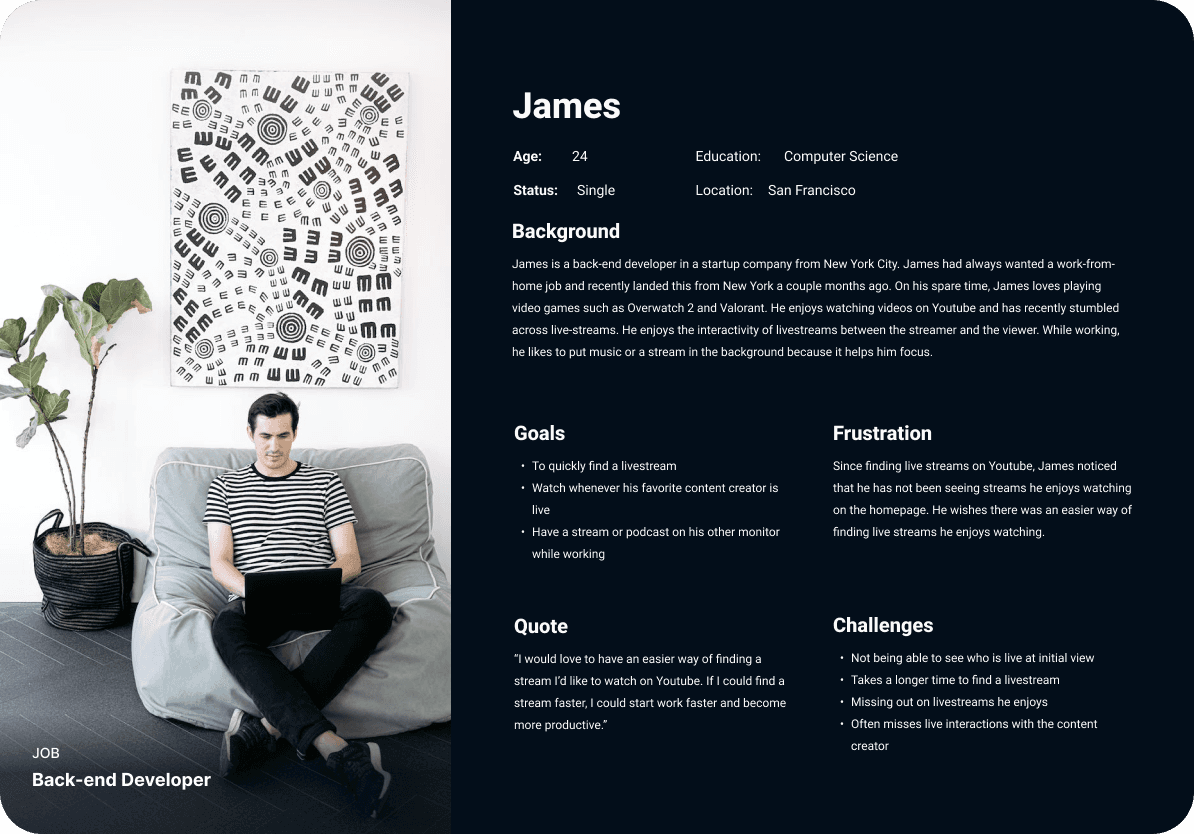
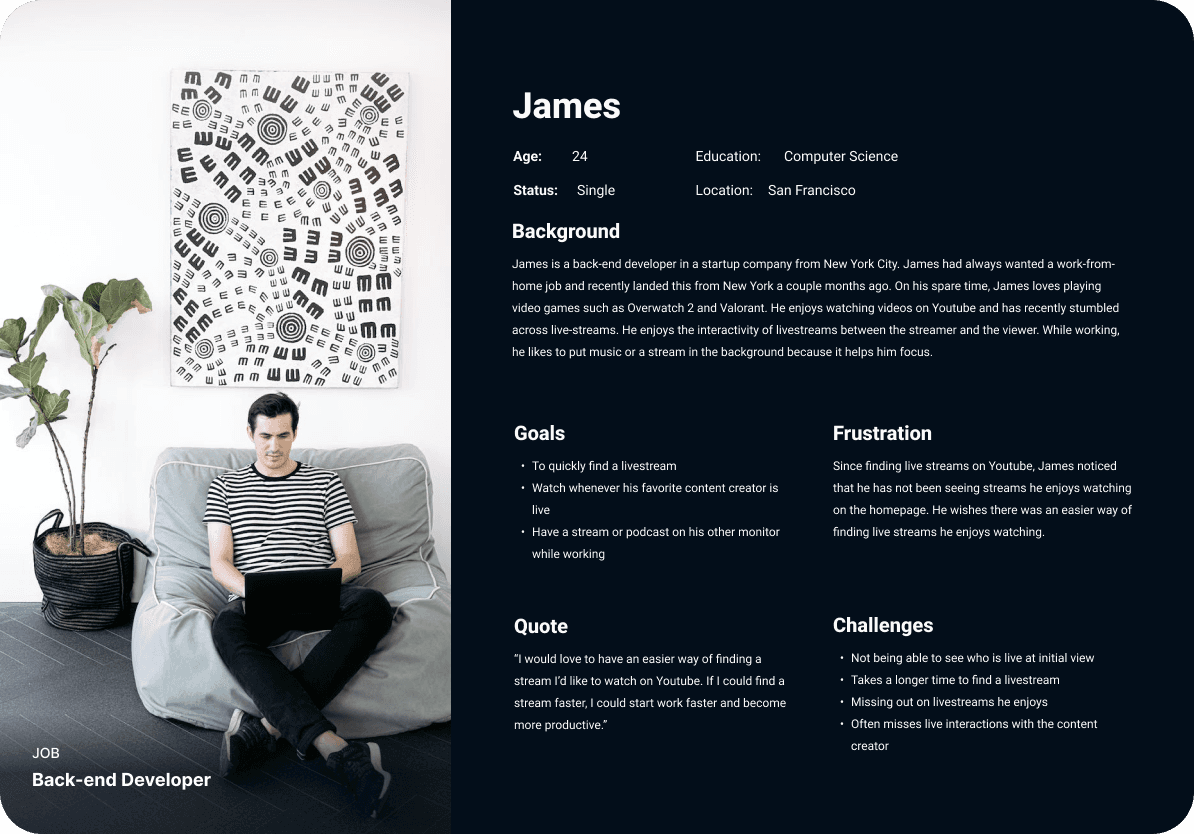
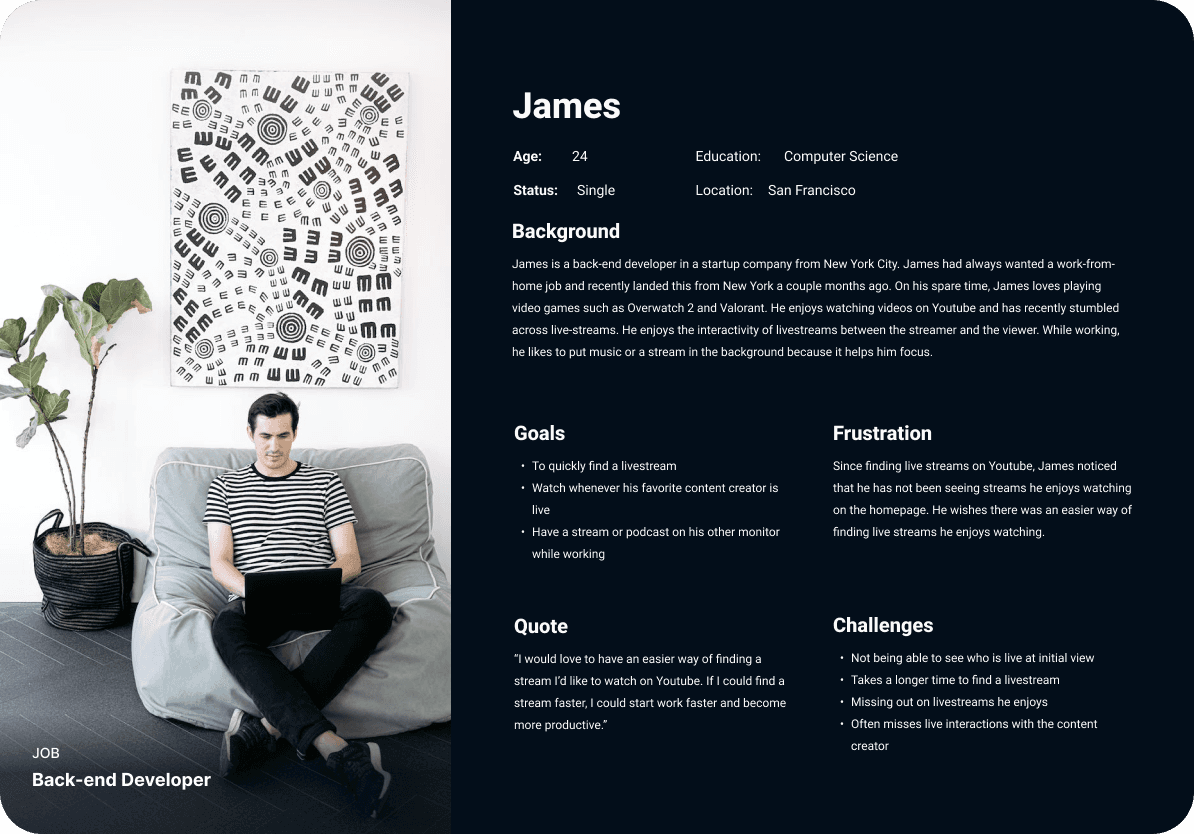
James has noticed that the content creators he enjoys watching do not show up on his YouTube homepage. He wishes there was an easier way of finding livestreams.
James has noticed that the content creators he enjoys watching do not show up on his YouTube homepage. He wishes there was an easier way of finding livestreams.
Introducing, YouTube: Live Now
Introducing, YouTube: Live Now
After conducting the user interviews and creating the user flows, I knew what features I wanted to encourage the user to watch more livestreams on YouTube. The main features I wanted to create are:
YouTube: Live Now page
Live Now section on the main home page of YouTube
Filters for videos, shorts, and livestreams
After conducting the user interviews and creating the user flows, I knew what features I wanted to encourage the user to watch more livestreams on YouTube. The main features I wanted to create are:
YouTube: Live Now page
Live Now section on the main home page of YouTube
Filters for videos, shorts, and livestreams
Mid-Fidelity Wireframe
Twitch was a big influence when creating the layout for my added feature. I wanted to create something that is intuitive, has a similar layout to twitch, but not taking away from the core of YouTube, which is a video sharing platforming. Here are some ways I changed the layout of the homepage:
Twitch was a big influence when creating the layout for my added feature. I wanted to create something that is intuitive, has a similar layout to twitch, but not taking away from the core of YouTube, which is a video sharing platforming. Here are some ways I changed the layout of the homepage:
Sidebar Navigation
Sidebar Navigation
The top categories only had ways to find your video subscriptions and shorts so I added a Live Now section for livestreams. This would lead to the page dedicated only for livestreams. I then switched the positions of the "You" section and subscriptions. This would make subscriptions be nearer to the initial view of users.
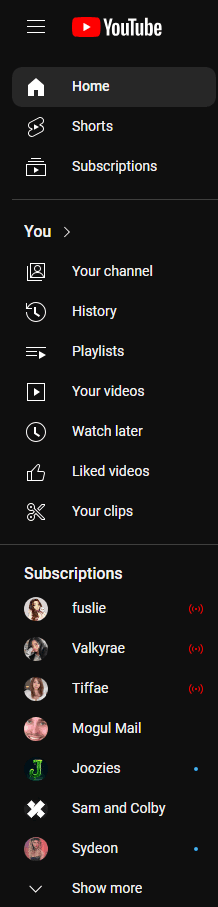
moved subscriptions
YouTube Sidebar Navigation
added live now section
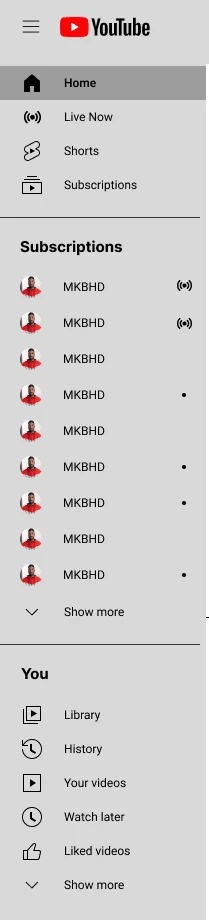
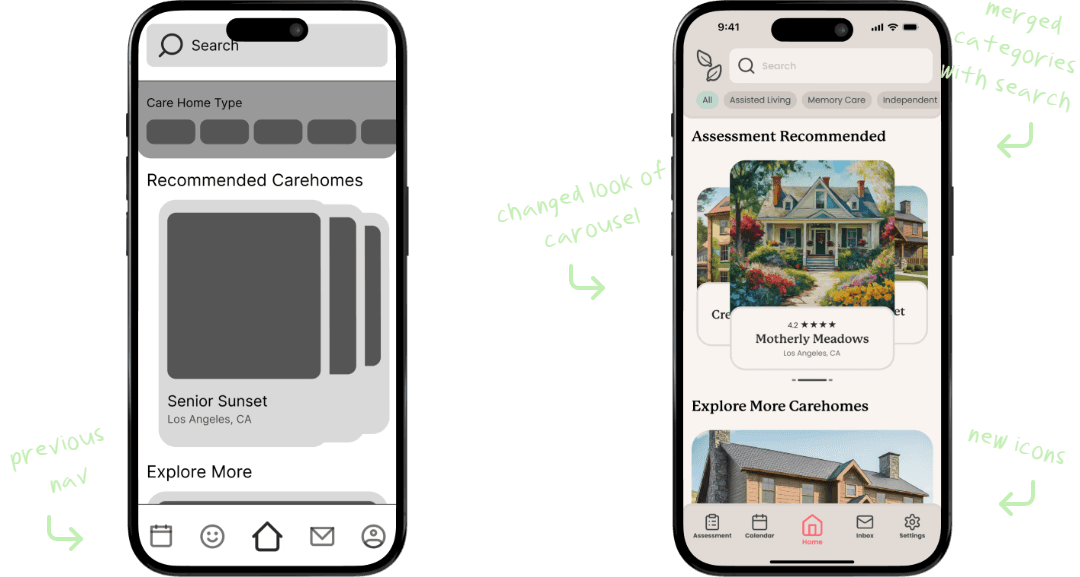
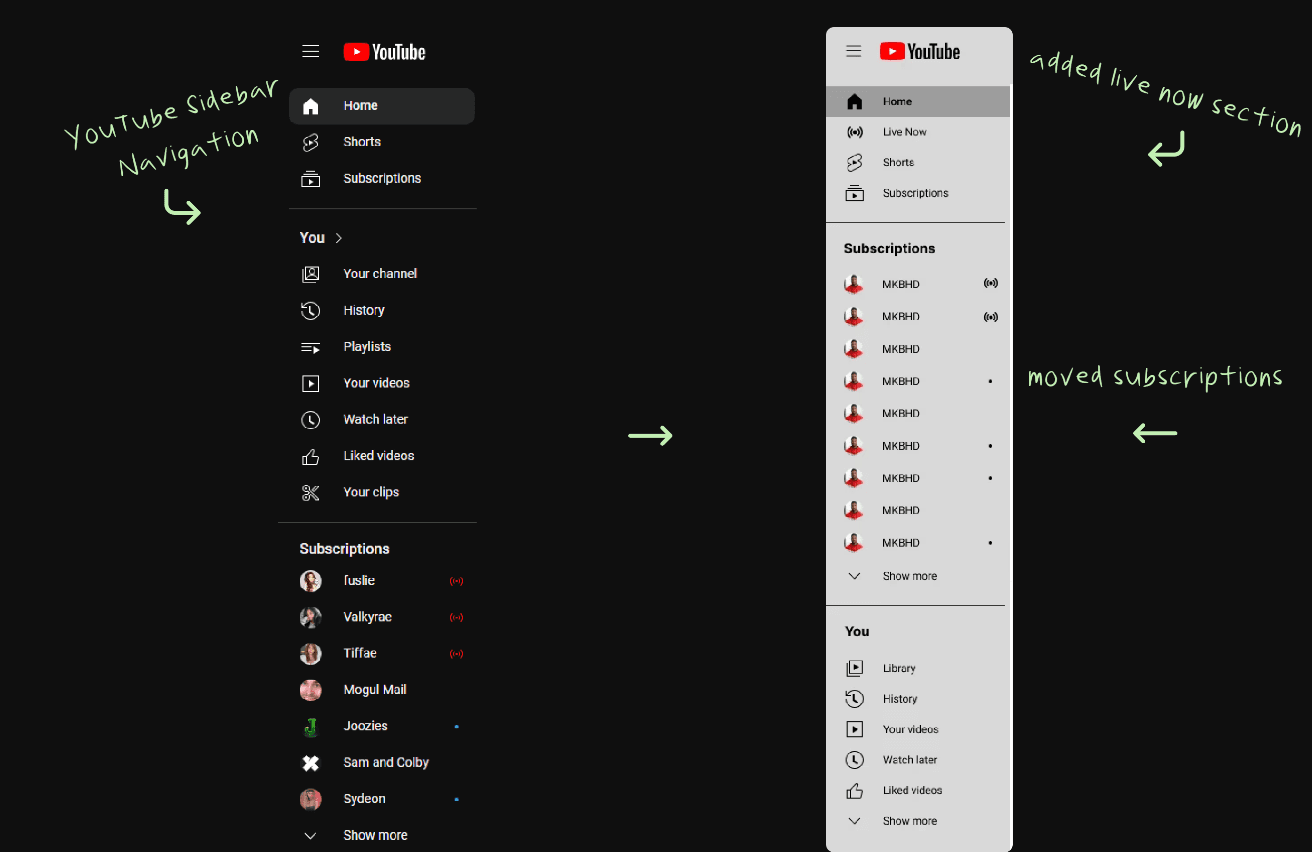
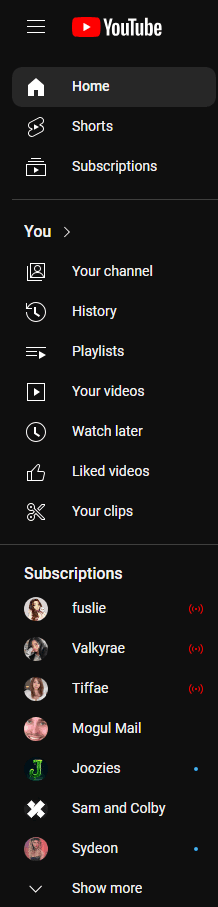
moved subscriptions
YouTube Sidebar Navigation
added live now section
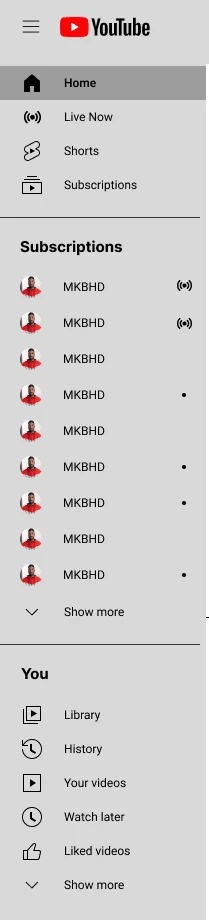
Adding Live Now Section to home page
Adding Live Now Section to home page
To keep the core of YouTube at main importance, I kept the recommended videos at the top of the page, then added the Live Now section, then shorts. The Live Now section will only house livestreams of the content creators that he user is subscribed to. Next to the search bar, I added a filter option to create an accessible way to filter searches.
To keep the core of YouTube at main importance, I kept the recommended videos at the top of the page, then added the Live Now section, then shorts. The Live Now section will only house livestreams of the content creators that he user is subscribed to. Next to the search bar, I added a filter option to create an accessible way to filter searches.
drag handles
YouTube: Live Now page
To keep the core of YouTube at main importance, I kept the recommended videos at the top of the page, then added the Live Now section, then shorts. The Live Now section will only house livestreams of the content creators that he user is subscribed to.
To keep the core of YouTube at main importance, I kept the recommended videos at the top of the page, then added the Live Now section, then shorts. The Live Now section will only house livestreams of the content creators that he user is subscribed to.
Mid-Fidelity Usability Test
Mid-Fidelity Usability Test
After completing the mid-fidelity mockups, I conducted a usability test. I wanted to know if I had achieved my goals of making livestreams easier to find with the user flows and layout I had designed on my mid-fidelity mockups. I had some good feedback from the participants. Here are some of my findings with each task.
Finding Live Now Page
4/5 participants were able to find the Live Now page using the sidebar navigation.
1/5 participants stated that they don't look at the left navigation bar, and only look at the main section of the homepage, and would rather use the Live Now section.
All participants ended up finding a stream.
Looking for a livestream quickly [Live now section]
2/5 participants looked at the sidebar navigation and choose a livestream using the subscriptions list.
3/5 participants used the Live now section
Filtering search
4/5 participants were confused with the filter button, because they were unsure of what it does. After some time, I would draw their attention to the two icons next to the search button and ask them what the right most icon means and they would guess the filter icon. Once they knew what it was, they immediately understood and liked the feature.
1/5 participants stated that it would be too much work to filter and would much rather use the Live Now section.
1/5 participants said that there was too much going on in the filtering menu.
From conducting the usability test, I started to create my hi-fidelity mock-up keeping the findings in mind. Here is how I tried to tackle the filtering option pain-point.
After creating the first hi-fidelity mockup, I once again conducted usability tests. The tasks I had these participants do were similar to the tasks I had my mid-fidelity participants do. During these tests, I had created a scenario for each of the task and I had my participant be an adult child who was looking to place their mother with dementia in a care home.
Scenario:
Your name is Melissa Mason and you are looking for a care home for your 67 year old mother with dementia. Your mother has been using a walker for a couple years now and is often confused. Although being confused, she can feed herself and use the toilet on her own, but needs some assistance bathing. She also needs assistance in taking her medication for hypertension and her Type 2 Diabetes Mellitus. Whenever she has free time, she enjoys to read while sitting in the patio.
You are browsing through applications in the AppStore and download an application called Senior Serenity. You download the application and when you first open it up, it greets with with the welcome screen. You want to use the application, so you want to create an account.
After creating your account and finishing the assessment, you start scrolling through recommended care homes. You are interested in the care home named Senior Sunset. You tap on the care home, and start looking through it's pictures and decide you want to request a tour.
You scheduled your tour and start scrolling on Senior Sunsets details page. After reading it's content, you decide you want to message the care home.
After sending your message, you remembered your mother having difficulty reading some road signs while driving her to her doctors appointment. You want to edit the assessment.
I had 5 participants with ages ranging from 23 to 51. All tasks were completed with minimal feedback. Creating the final mock-up I had less changes compared to the mid-fidelity to hi-fidelity. Here is some of the feedback given:
Filtering
Filtering
My priority creating the hi-fidelity mockup was to make the filtering feature feel as intuitive and easy for the users. I decided to add the filter button inside the search terms, and when you click that option, you are shown live, shorts or channel. The default search option is for videos.
My priority creating the hi-fidelity mockup was to make the filtering feature feel as intuitive and easy for the users. I decided to add the filter button inside the search terms, and when you click that option, you are shown live, shorts or channel. The default search option is for videos.
Live Now Page & Live Now section
Live Now Page & Live Now section
During the testing, the Live Now page and the Live now section on the homepage were working as intended. When the participant who refused to used the sidebar navigation and stuck with the Live now section on the homepage, it confirmed to me that adding that feature is useful.
During the testing, the Live Now page and the Live now section on the homepage were working as intended. When the participant who refused to used the sidebar navigation and stuck with the Live now section on the homepage, it confirmed to me that adding that feature is useful.
Live Now Page
Live Now Page
Changed the show all button into something more minimalistic. Here, the user is able to search through only livestreams with the indication in the search bar.
Changed the show all button into something more minimalistic. Here, the user is able to search through only livestreams with the indication in the search bar.
Homepage: Live Now section
Homepage: Live Now section
Not much was changed in the conversation from mid-fidelity to hi-fidelity. I added the content in and made it look more like the YouTube homepage.
Not much was changed in the conversation from mid-fidelity to hi-fidelity. I added the content in and made it look more like the YouTube homepage.
Hi-Fidelity Usability Test
Hi-Fidelity Usability Test
I had new participants test the hi-fidelity prototypes with the same tasks as the ones in mid-fidelity. As theorized, the Live now page, and Live now section are working as intended but users still had some trouble about the filtering feature. During this task, the filter option was looked over when searching. I observed what the participant would do, and they would click around the prototype to see what other ways they could achieve finding a livestream. All the ways they tried were viable, but for this task specifically I wanted my participants to use the filter option. I guided these participants back to the search bar and ask if they saw anything new when going back, and then they noticed the filter button. My main concern was, how can I show that the filtering option is available without it going unnoticed and unrecognized?
After creating the first hi-fidelity mockup, I once again conducted usability tests. The tasks I had these participants do were similar to the tasks I had my mid-fidelity participants do. During these tests, I had created a scenario for each of the task and I had my participant be an adult child who was looking to place their mother with dementia in a care home.
Scenario:
Your name is Melissa Mason and you are looking for a care home for your 67 year old mother with dementia. Your mother has been using a walker for a couple years now and is often confused. Although being confused, she can feed herself and use the toilet on her own, but needs some assistance bathing. She also needs assistance in taking her medication for hypertension and her Type 2 Diabetes Mellitus. Whenever she has free time, she enjoys to read while sitting in the patio.
You are browsing through applications in the AppStore and download an application called Senior Serenity. You download the application and when you first open it up, it greets with with the welcome screen. You want to use the application, so you want to create an account.
After creating your account and finishing the assessment, you start scrolling through recommended care homes. You are interested in the care home named Senior Sunset. You tap on the care home, and start looking through it's pictures and decide you want to request a tour.
You scheduled your tour and start scrolling on Senior Sunsets details page. After reading it's content, you decide you want to message the care home.
After sending your message, you remembered your mother having difficulty reading some road signs while driving her to her doctors appointment. You want to edit the assessment.
I had 5 participants with ages ranging from 23 to 51. All tasks were completed with minimal feedback. Creating the final mock-up I had less changes compared to the mid-fidelity to hi-fidelity. Here is some of the feedback given:
Re-designing YouTube's search filtering
Re-designing YouTube's search filtering
I had to change how the filtering option was initially seen. In the previous version, I added a bubble that would only show up whenever you had clicked a filter option. This would indicate to the user that they are only searching for livestreams, shorts, etc… For the final mockup, I decided to keep this bubble in the search bar as part of the search function. This button is defaulted to videos only, but when clicking an option, such as Live, it would change it's text to say Live, indicating to users that they are only searching for livestreams. Here I decided to add "Show All" for users to be able to show more of the specific section.
I had to change how the filtering option was initially seen. In the previous version, I added a bubble that would only show up whenever you had clicked a filter option. This would indicate to the user that they are only searching for livestreams, shorts, etc… For the final mockup, I decided to keep this bubble in the search bar as part of the search function. This button is defaulted to videos only, but when clicking an option, such as Live, it would change it's text to say Live, indicating to users that they are only searching for livestreams. Here I decided to add "Show All" for users to be able to show more of the specific section.
A look through all the screens of the final mock-up.
A look through all the screens of the final mock-up.
At the end of the testing, all tasks went well besides the filtering task. Having users test the mid-fidelity version had greatly increased the possibility of designing it to where it is now. I'm very happy with the end result of this project.
At the end of the testing, all tasks went well besides the filtering task. Having users test the mid-fidelity version had greatly increased the possibility of designing it to where it is now. I'm very happy with the end result of this project.
Final Thoughts
Final Thoughts
When I started this project, I had some difficulty trying to figure out what feature I wanted to add to an existing service or app. I then started to think about what problems do I have when using services and would other people have this same problem? I remember watching a video from Ludwig (content creator) a few days prior, talking about how streaming on YouTube isn't the best, but it's getting there (not verbatim). This lead me to thinking about my own experience with watching livestreams on YouTube, and I realized I started to miss watching streams of streamers who used Twitch previously and started to wonder why? Am I the only one having this problem?
Usually, when I start a project, the research portion is very dull to me. A lot of paper work. A lot of writing. I do definitely enjoy designing more, but during this project, I started to enjoy the research and the findings I gathered. It was very fulfilling to know I identified a problem for the userbase of a big company. I definitely enjoyed creating a solution for it as well. This project was a lot less design intensive, but the research was very fulfilling. I hope to do more of these in the future!
When I started this project, I had some difficulty trying to figure out what feature I wanted to add to an existing service or app. I then started to think about what problems do I have when using services and would other people have this same problem? I remember watching a video from Ludwig (content creator) a few days prior, talking about how streaming on YouTube isn't the best, but it's getting there (not verbatim). This lead me to thinking about my own experience with watching livestreams on YouTube, and I realized I started to miss watching streams of streamers who used Twitch previously and started to wonder why? Am I the only one having this problem?
Usually, when I start a project, the research portion is very dull to me. A lot of paper work. A lot of writing. I do definitely enjoy designing more, but during this project, I started to enjoy the research and the findings I gathered. It was very fulfilling to know I identified a problem for the userbase of a big company. I definitely enjoyed creating a solution for it as well. This project was a lot less design intensive, but the research was very fulfilling. I hope to do more of these in the future!